
-
<<
- Main
- Tutorial
- Field list
titlestorycodexrefapp fieldscredit fieldsdesc fieldscomment fieldschange fieldsminor credit fieldspage fieldspropagation fieldspublication date fieldsmisc. story item fieldsvarious story fieldsvarious entry fieldsvarious h1 fieldsvarious h2 fieldsvarious h3 fieldsname fieldstranslation fieldsfile fieldsmaintenance fieldsvarious movie fieldsvarious person fieldsvarious character fieldsvarious subseries fieldsvarious site fieldsvarious country fieldsvarious language fieldsvarious currency fieldsvarious dbh fieldsstoryheadercodeother fields
- ISV files
inducks_appearanceinducks_characterinducks_characteraliasinducks_characterdetailinducks_characternameinducks_characterreferenceinducks_characterurlinducks_countryinducks_countrynameinducks_currencyinducks_currencynameinducks_entryinducks_entrycharacternameinducks_entryjobinducks_entryurlinducks_equivinducks_herocharacterinducks_inputfileinducks_issueinducks_issuecollectinginducks_issuedateinducks_issuejobinducks_issuepriceinducks_issuerangeinducks_issueurlinducks_languageinducks_languagenameinducks_loginducks_logdatainducks_logocharacterinducks_movieinducks_moviecharacterinducks_moviejobinducks_moviereferenceinducks_personinducks_personaliasinducks_personurlinducks_publicationinducks_publicationcategoryinducks_publicationnameinducks_publicationurlinducks_publisherinducks_publishingjobinducks_referencereasoninducks_referencereasonnameinducks_siteinducks_statcharactercharacterinducks_statcharactercountryinducks_statcharacterstoryinducks_statpersoncharacterinducks_statpersoncountryinducks_statpersonpersoninducks_statpersonstoryinducks_storyinducks_storycodesinducks_storycreationdateinducks_storydescriptioninducks_storyheaderinducks_storyjobinducks_storyreferenceinducks_storysubseriesinducks_storyurlinducks_storyversioninducks_studioinducks_studioworkinducks_subseriesinducks_subseriesnameinducks_substoryinducks_teaminducks_teammemberinducks_ucrelationinducks_universeinducks_universenameinduckspriv_entryinduckspriv_issueinduckspriv_story
- Log msg.
- Dizni
- Producktion
- Indexindex
-
>>

On the the beginners page, you have seen a simple example of what an issue index looks like.
But there are more kinds of indexes in Inducks, like story indexes, creator indexes, indexes about countries and languages.
Various kinds of filesInducks consists of a set of (UTF-8) text files. We have a program (called Dizni) to link these files together, combine information, and make readable output files.Overview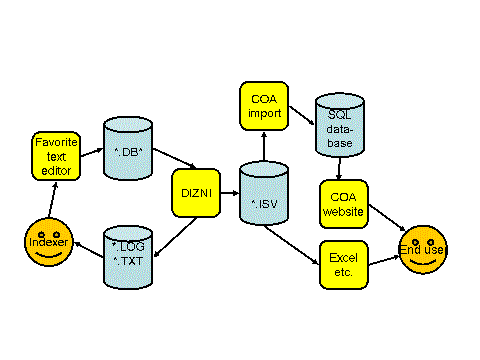
The above picture gives an overview of how things work.
Input files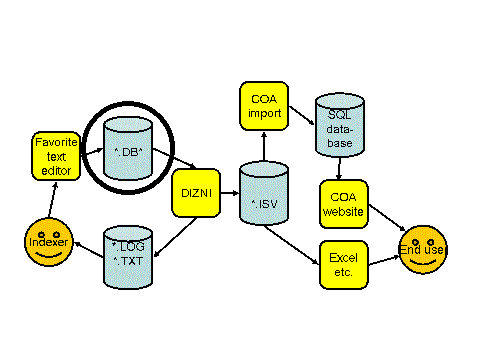
The text files where indexers type in the data are called input files. In Inducks, there are four kinds of input files:
These input files are used by the Dizni program to produce internal files and output files. Output (TXT) files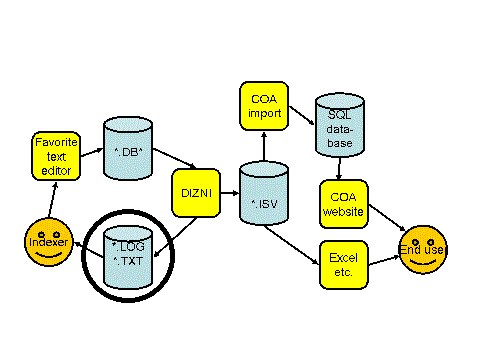
The output files have a layout that is very similar to the input files. They are mainly used by indexers to compare their input with information from other input files in Inducks. The output files have extra information, gathered from all input files. For instance, all reprints of a story in the same country are added to that story in an output file. Internal (ISV) files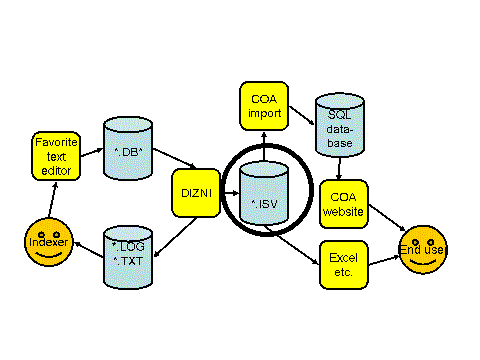
The internal files have a well-defined format, less readable for humans. These files can be used by various other programs, like our COA website. The internal files are fit to be imported into a database program like MS-Access, or a spreadsheet like Excel. On the next page, we'll go into further detail about the input files. |